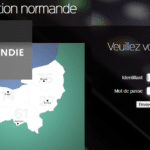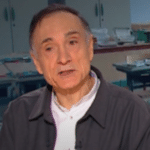Lisez cet article à propos de nos élèves, les « digital natives »:
Living with Digital Natives and their technologies
http://www.techlearning.com/story/showArticle.php?articleID=196604072
Vous y trouvrez toutes les infos sur les dernières innovations : les consoles, les PDA et autres iPod, les sites en vogue ( you Tube, flickr, my space, etc.).
Et voici des sites pour dialoguer avec vos élèves en comparant les nouvelles consoles de jeu. Vous y trouverez aussi des vidéos sans dialogue, qui vous permettront de faire parler même des débutants.
Note : la nouvelle console wii de Nintendo semble le meilleur choix, « because it makes the players stand, interact and exercise! »
Texts
You can choose a text like « Gamers spoiled for choice this Christmas » and invite them to debate.
http://www.nzherald.co.nz/category/story.cfm?c_id=38&ObjectID=10412509
Or you can choose this very comprehensive article comparing the features of the three consoles (a bit technical)
http://content.hamptonroads.com/story.cfm?story=114983&ran=100351
And this article compare the consoles by listing the games that work on all of them or just one or the other (and how difficult it is to find them)
http://www.washingtonpost.com/wp-dyn/content/article/2006/11/25/AR2006112500044.html
Read also this article from a Romanian news site which says that « While Xbox 360 and PlayStation 3 were competing in categories such as “who can stuff more memory and processors per square centimeter”, Nintendo bet on the human factor and instead of concentrating on graphics and processor power, it reinvented the magic wand, creating a wireless controller which allows gamers to make any kind of movements they desire while playing. »
http://www.playfuls.com/news_05291_Nintendo_Wii_the_Surprise_Winner_of_the_Console_War.html
And here are the best games, classified in three categories : action, adventure/role-playing, sports/racing
http://indystar.gns.gannett.com/apps/pbcs.dll/article?AID=/20061122/TECH05/609070421/1001/TECH
You can add this article describing the games:
http://www.southcoasttoday.com/daily/11-06/11-24-06/05living.htm
Wii
You will discover through your students (they are the experts!) what the new wii is. But you can also surprise them with the wii TV spots. They contain almost no words, but revealing sounds and gestures, so you can use them at any level and let the students guess and use whatever English they have. The first is called « what can wii do? » and ends with the catch phrase: « Wii can do anything » : you see people playing virtual sports, just through a hand holding the controler. If you want to see more precisely what they do, watch the second video, it also excellently illustrates a sentence from the article : « some enthusiastic users have smashed their TV screens by accidentally throwing the Wii-mote at them during energetic gaming sessions. »
http://uk.wii.com/movies/wii_tv_13/
http://uk.wii.com/movies/wii_tv_21/
Wii by Nintendo was released on December 8th in France. If you want to discover what is in the box when you buy your wii go to this page, and you can click on each item and get a description of what it does and how to use it. Some of the key words are : controler, remote, wireless, sensors, connect, multiplayer
http://wii.nintendo.com/whatiswii_index.jsp
And you can read this article about how dangerous 😉 this new console can be : « Nintendo’s new system forces players to move their bodies, causing aches for some couch potatoes; a case of ‘Wii elbow' »
http://online.wsj.com/public/article/SB116441076273232312-IHR8Xf3YEG61QlW0e7hA_kHAA8w_20061224.html?mod=tff_main_tff_top
PS3
PS3 by Sony has met problems and won’t be commercialized before March. The site is more technical and less visual. but you can find an interesting description of the wireless controller, with a picture:
http://www.us.playstation.com/PS3/Using/WirelessController
You can watch the Tv spots « find me »:
http://www.us.playstation.com/Media?id=15576
http://www.us.playstation.com/Media?id=15578
But upper intermediate and advanced students interested in technology will find this other spot « Play B3YOND smarter » really interesting. It starts right off with the chip and compares it to a tempest (the other consoles are mere showers!). Some of the key words are: microchip, sole, processors, process, control, respond, real time, brain, cell broadband engine; and you will hear: « the faster you think, the more things you can think about, and that makes you smarter » (super pour le programme grammatical de 1ère et l’accroissement progressif)
http://www.us.playstation.com/Media?id=15500
Xbox 360
Xbox 360 by Microsoft is the third one in the serie. It was released last year. For the anniversary of its release they have launched a service of renting HD videos online. But it doesn’t work all that well:
http://news.bbc.co.uk/2/hi/technology/6180120.stm
You can see what is in the box when you buy it (to compare?) and the accessories:
http://www.xbox.com/en-US/hardware/xbox360/xbox360customize.htm
http://www.xbox.com/en-US/hardware/accessories/?WT.svl=nav
watch the video of the accessories and what you can do with them
http://www.xbox.com/NR/rdonlyres/E7CA55D3-71DB-4477-941E-D3B29ECB9B4C/0/vidxbox360hardware.asx
Voyez aussi cette super video sur le « sans fil », mais il faut l’utiliser sans le son car elle est en français sous-titré en anglais!
http://www.xbox.com/NR/rdonlyres/BAABD3D2-C577-40D7-B6C2-51B0012AA332/0/vidWirelessWorldHi.asx
Or read the descriptions of the different controllers (with photos)
http://www.xbox.com/en-US/hardware/xbox360/yourguidebutton.htm